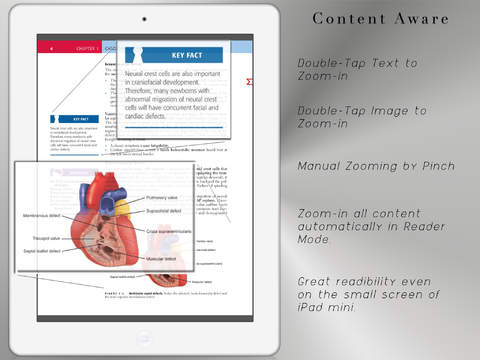The Unique ORB eBook Viewer on iPad
Content aware smart reading. Double taps the image or text to zoom in or manually zooming by pinch gesture.
Advanced the readability in Reader Mode, automatically zoom in whole text without manually scaling page by page. Easy to read the whole text even on the smaller screen of iPad mini.
Its extremely easy to edit the bookmark by tapping it , and you can pull it out to check all bookmarked pages.
Now, you can easily catch back or present the bookmarked pages to your classmates, patients or clients.
Download new books directly from Dropbox or import from iTunes File Sharing.
Finally, you can read your ORB eBooks, making bookmarks and simple notes anywhere.
Just that easy, simple, fast and stable.
Features
1. Content Aware – Double Tap Text or Images to Zoom in.
2. Reader Mode – Automatically Zoom Fit All Text for Best Readability.
3. Bookmark the pages and simple notes.
4. Import Books via iTunes File Sharing, iCloud Drive or Dropbox.
5. Cached Page Preloading.
6. Optimized for iPad 2 to the newest 64-bit iPad (mini).
7. Automatically Create Book Cover Thumbnails.
8. Open the Last Read Page Automatically.
*Caution
!! This App is NOT sponsored or related to any company but me. !!
!! Text search and selection are NOT supported !!
Usage
1. Swipe up/down to the previous/next page.
2. Double tap text or image to zoom in.
3. Long press to choose the page.
4. Pinch to zoom in/out.
5. Single tap to toggle the toolbar.
6. Pull out the book library from the left edge of display.
7. Tap the bookmark to edit.
8. Pull out the bookmark to check all bookmarked pages.
How to import via iTunes File Sharing?
http://rintarou.dyndns.org/support/topic/import-or-delete-orb-books-via-itunes-file-sharing/
Support
http://rintarou.dyndns.org/works/orb-viewer/
ORB Reader for Mac
http://rintarou.dyndns.org/works/orb-reader-for-mac/